|
|
|
||||||||||||||||||||||||||||||||||||||||||||||
|
|
||||||
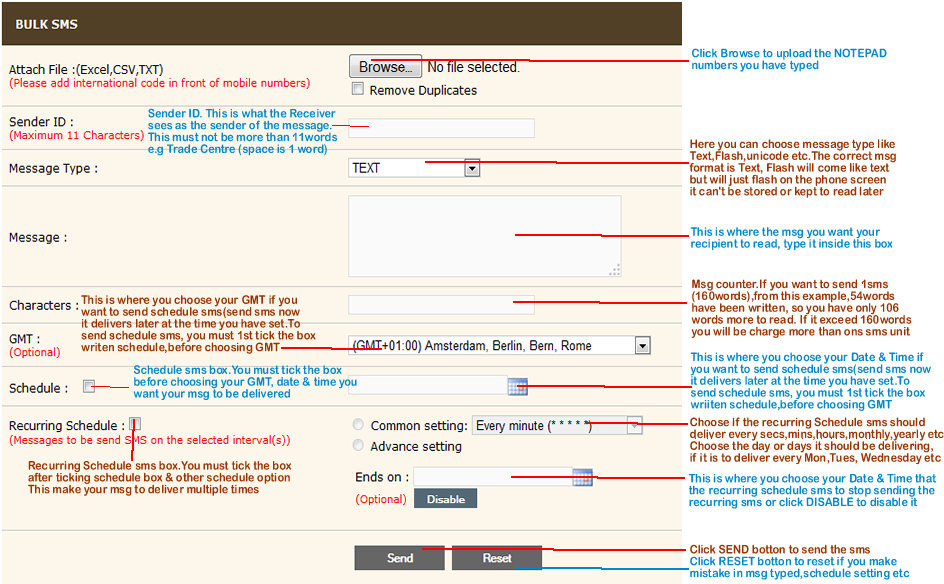 |
||||||
|
||||||
| 1. | Attach File: Receivers Phone No.Click Browse to upload the NOTEPAD
numbers you have typed.(Please add international code in front of mobile numbers 2348125275949 or 442034892342.
|
|||||
| 2. | Sender ID: This is what the Receiver sees as the sender of the message This must not be more than 11words (Maximum 11 Character) e.g Trade Centre (space is 1 word) | |||||
| 3. | Message Type: Here you can choose message type like Text,Flash,unicode etc.The correct msg format is Text, Flash will come like text but will just flash on the phone screen it can't be stored or kept to read later | |||||
| 4. | Message: This is where the msg you want your recipient to read, type it inside this box | |||||
| 5. | Characters: Msg counter.If you want to send 1sms (160words),from this example,54words have been written, so you have only 106 words more to read. If it exceed 160words you will be charge more than ons sms unit | |||||
| 6. | GMT: This is where you choose your GMT if you want to send schedule sms(send sms now it delivers later at the time you have set.To send schedule sms, you must 1st tick the box writen schedule,before choosing GMT | |||||
| 7. | Schedule: You must tick the box
before choosing your GMT, date & time you
want your msg to be delivered After ticking the schedule box choose your Date & Time that you want the sms to deliver |
` | ||||
| 8. | Recurring Schedule: You must tick this box
after ticking schedule box & other schedule option.
This make your msg to deliver multiple times Common setting and Advance setting: Messages will be sent on the selected interval(s) Choose if the recurring Schedule sms should deliver every secs,mins,hours,monthly,yearly etc. Choose the day or days it should be delivering, if it is to deliver every Mon,Tues, Wednesday etc Ends on/Disable: This is where you choose your Date & Time that the recurring schedule sms to stop sending the recurring sms or click DISABLE to disable it |
|||||
| 9. | SEND & RESET Botton: Click SEND botton to send the sms Click RESET botton to reset if you make mistake in msg typed,schedule setting etc | |||||
|
||||||||||||||||||||||||||||||||||||||||||